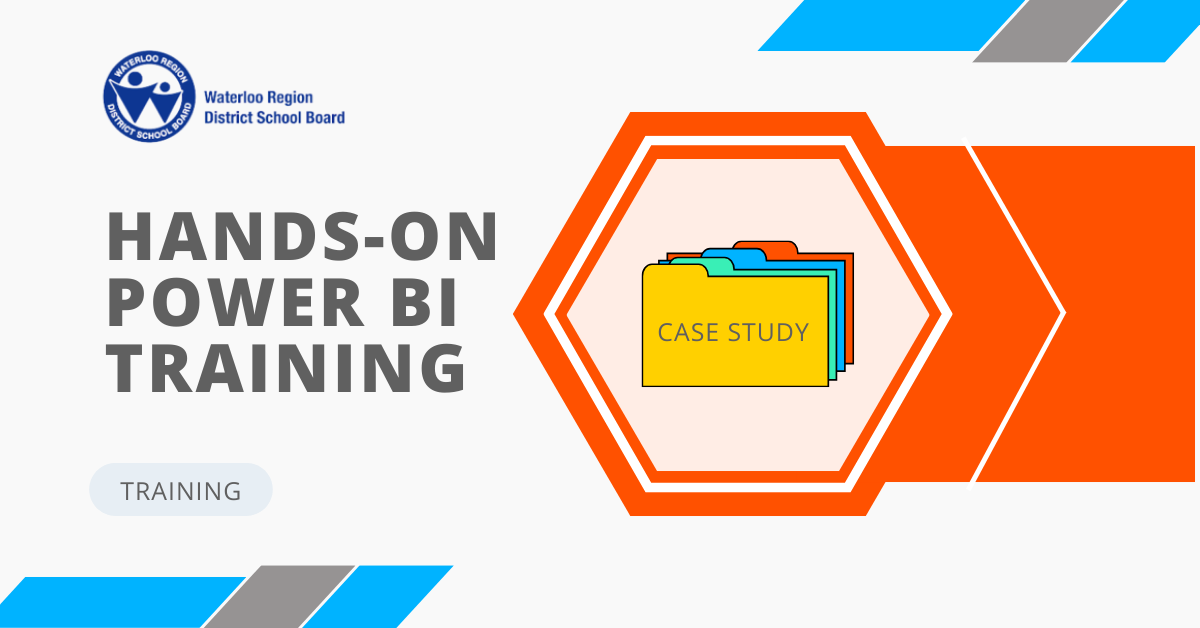Go Analytics successfully delivered a complete hands-on Power BI training to the Waterloo Region District School Board, enabling them to effectively work with student and survey data to drive evidence-based decisions.
Our Microsoft-certified instructor, Klayton Gonçalves, recently delivered a Power BI training workshop to the Research & Evidence-Based Practice department at the Waterloo Region District School Board.
This case study explores the training journey – highlighting the topics covered, the hands-on learning approach, and the positive outcomes achieved by the Waterloo Region District School Board.
As an organization that collects, maintains, and makes data-driven decisions, the Waterloo Region District School Board recognized the need to implement effective tools that would help them harness the power of their data. That is why, after landing on Power BI for the business intelligence tool of choice, they decided to partner with our team to provide a comprehensive Power BI training.
Meeting the Training Objectives
Before starting the Power BI training workshop, we met with the manager of the Research & Evidence-Based Practice department to understand the goals and objectives of the workshop.
After understanding the data strategy of the department, we designed a Power BI training workshop that was specifically designed to address the direction the organization was moving with their data and business intelligence strategy.
The primary objective was to equip the staff members with a solid foundation in Power BI, enabling them to extract valuable insights from their data. At the time, the Research & Evidence-Based Practice department was involved in analyzing student enrolments and achievement, student and staff Census, various student and staff surveys, provincial achievement data, and more.
The course covered a wide range of topics to ensure a comprehensive understanding of the tool, including connecting, transforming, and visualizing data and publishing interactive reports to key stakeholders.
A significant aspect of the training focused on connecting to various data sources such as CSV, Excel, SQL, and folder-based data. Understanding different data connectivity modes empowered the manager to effortlessly extract and manipulate data from diverse sources, expanding their analytical possibilities.
Meeting the Training Objectives

Recognizing the flexibility and convenience of virtual training, we opted for a virtual delivery format for the Power BI sessions. This approach allowed participants to join from the comfort of their own workspaces, ensuring minimal disruption to their regular responsibilities.
Each session was carefully planned and structured to maximize engagement and learning. The recordings of each session were provided to the participants, allowing them to revisit the material and reinforce their knowledge at their own pace. This additional resource ensured that the training was accessible even beyond the live sessions.
Meeting the Training Objectives
To facilitate effective learning, we adopted a hands-on approach throughout the training. Each session included interactive follow-along exercises, enabling participants to apply their newly acquired knowledge and ask questions in real-time.
By actively engaging with the Power BI tool, participants gained confidence in their abilities and developed a deeper understanding of the concepts covered.

Connecting and Transforming Data
A complete hands-on training in Power Query
The training started with a focus on connecting and transforming data using Power Query, Power BI’s data extraction and transformation engine.
During the connecting and transforming data sessions, participants learned techniques to clean, shape, and integrate data from various sources, ensuring its suitability for analysis. For WRDSB staff, it was important to learn to connect to Excel files, Google Sheets, and structured databases such as Microsoft SQL Server and Oracle.
In subsequent sessions, we introduced WRDSB staff to creating data models in Power BI which involved designing efficient schemas. We also got into writing some DAX measures to aggregate and visualize their data.
This phase equipped the team with the skills to structure their data effectively, enabling them to start visualizing their data.
Want to Empower Your Leaders to Take on the Data?
Building and cultivating a data culture starts with empowering business leaders to take on the data

Data Visualization Best Practices
A complete overview of Power BI Desktop and tips & tricks
While knowing how to properly format visuals in Power BI is important, we believe in equipping our workshop attendees with some basic knowledge of data visualization concepts.
Understanding the significance of effective data visualization, we dedicated a session to exploring best practices in this domain. Participants learned the principles of visual design and gained insights into presenting data in a compelling and meaningful manner. Through practical examples and real-world scenarios, the team honed their abilities to create engaging and informative visualizations that effectively communicated their insights.
The data visualization sessions went well beyond the nuts and bolts of creating the perfect chart in a Power BI report. The team also was presented with key considerations when starting a Power BI project, including scoping the project and understanding the stakeholders, and how to wireframe a report to minimize rework.
Together, we created a simple – but effective – Power BI report that allowed the team to gain hands-on experience with several features of Power BI, including creating slicers for data filtering, conditional formatting, using buttons for navigation, and generating dynamic text.
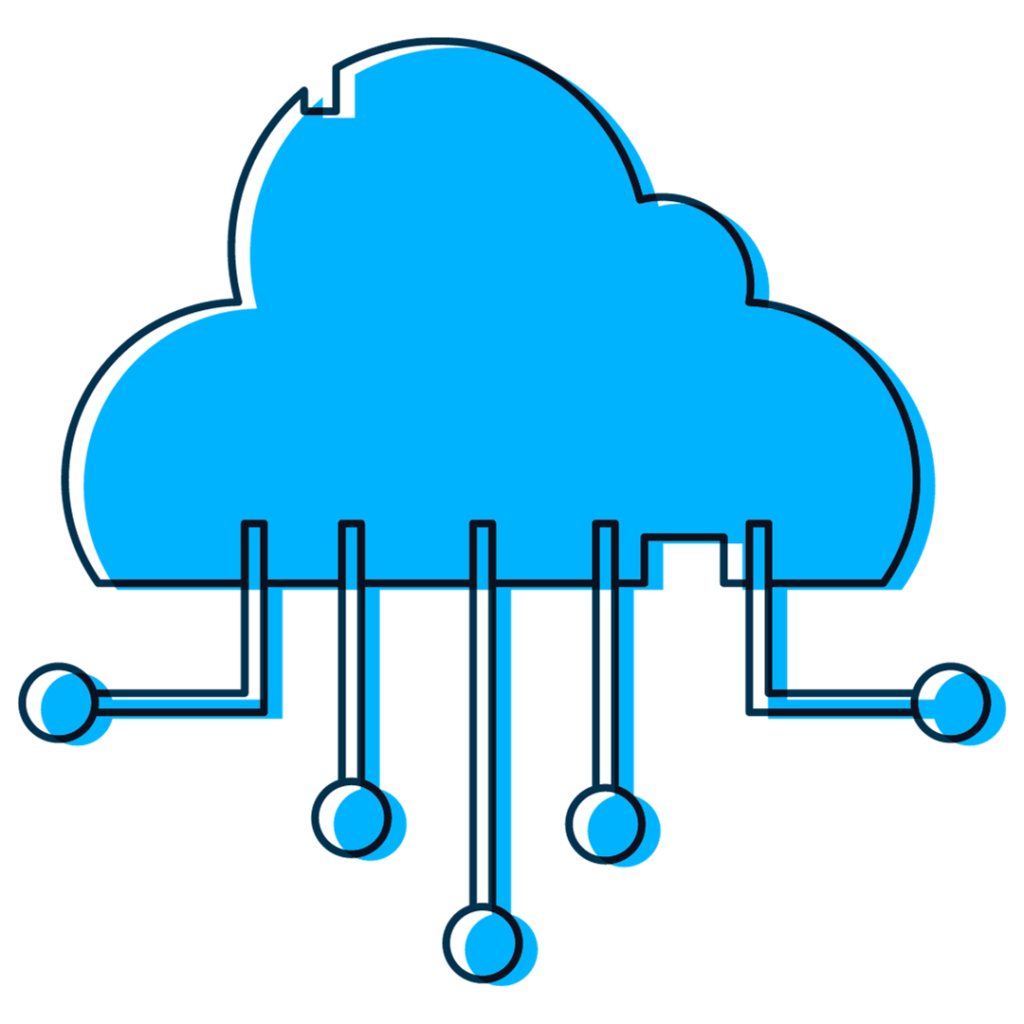
Power BI Service and Administration
Sharing reports across the organization
A key feature of Power BI is its ability to enable collaboration in the business intelligence space. The final stage of the training focused on Power BI Service and administration, equipping participants with the necessary skills to manage and share their reports securely.
Topics covered included setting up role-level security, configuring data gateways, and optimizing report performance. This knowledge empowered the Research & Evidence-Based Practice Department staff to leverage Power BI’s collaborative features and ensure the security and integrity of their data.
Positive Outcomes and Testimonials
At the conclusion of the training program, we received overwhelmingly positive feedback from the members of the Research & Evidence-Based Practice department at the Waterloo Region District School Board.
They expressed high satisfaction with the comprehensive material covered and praised the expertise and delivery of our instructor. Most importantly, they highlighted that the knowledge gained through the training was immediately applicable to their work, allowing them to extract valuable insights and make data-driven decisions.

Our post-training survey demonstrated that 100% of participants rated the course and the instructor 5 on a scale of 1 to 5, with 5 being the highest. Moreover, our instructor’s experience and knowledge with Power BI was one of the top reasons participants liked the training course.
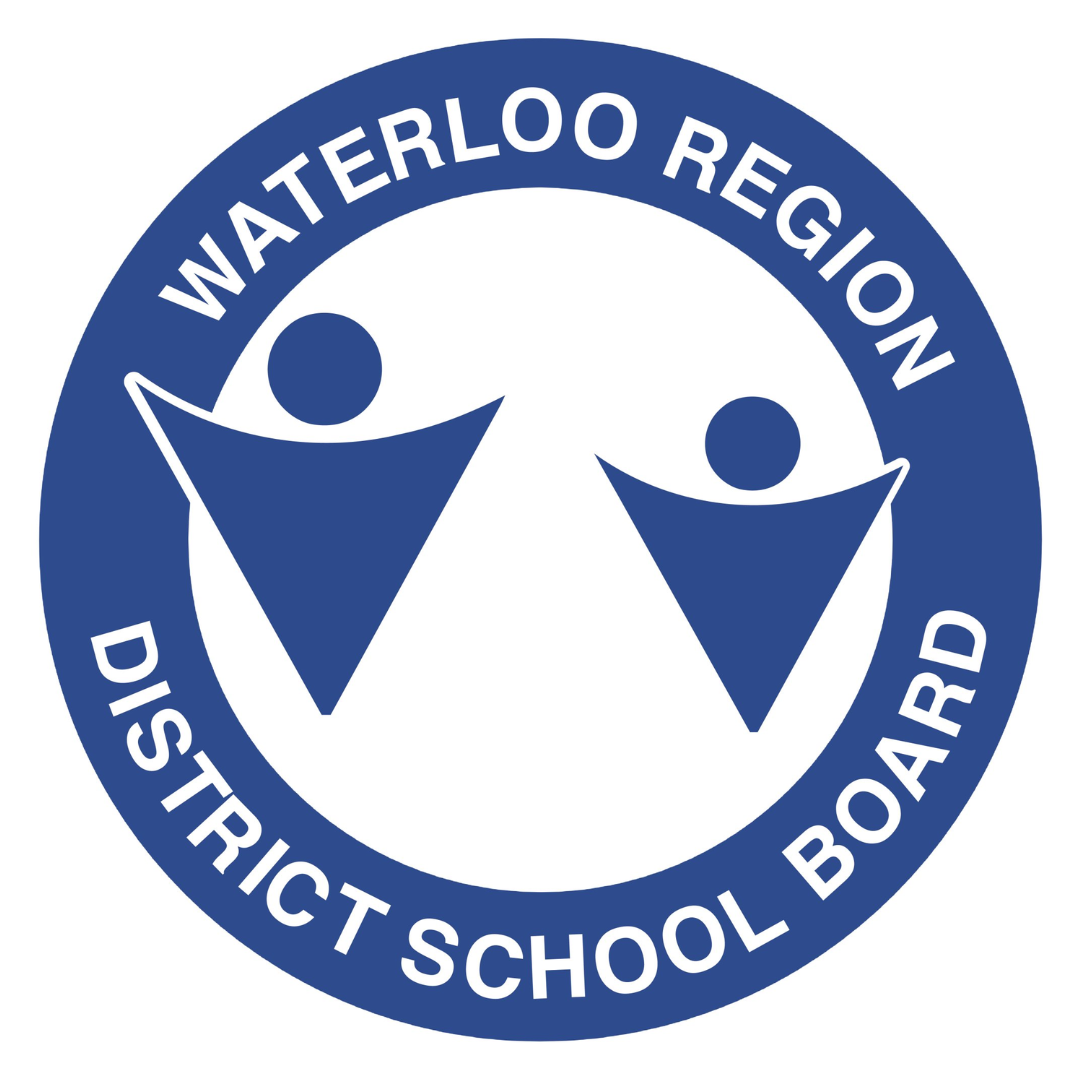
A Success Story
Working with the manager of the Research & Evidence-Based Practice department at the Waterloo Region District School Board allowed Go Analytics to design and deliver a Power BI training workshop that was aligned with the organization’s data strategy.
Using a hands-on approach, we covered topics ranging from data transformation to visualization best practices and administration, which empowered the team to harness the full potential of Power BI.
The positive feedback received from the participants validates the effectiveness of our training approach and underscores the value of acquiring skills in data analysis and visualization.
As organizations embrace data-driven decision making, investing in empowering their staff with tools such as Power BI will undoubtedly pave the way for data-driven success.
Want to Empower Your Leaders to Take on the Data?
Building and cultivating a data culture starts with empowering business leaders to take on the data