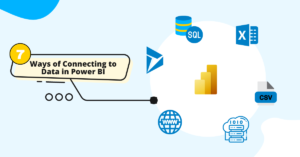Microsoft Power BI is currently the #1 business intelligence (BI) tool. Since its release in 2014 it has been growing in popularity and helping organizations build a data culture via its easy-to-use interface, interactive reports and dashboards, and collaboration capabilities. It is easy to get excited with Power BI, but this excitement can be quickly dampened by the web of licensing nuances you have to navigate through to get started. Power BI offers a free version, Power BI Pro, Power BI Premium Per User (PPU), Power BI Premium Capacity, and Power BI Report Server.
So, which license is right for your organization? What are the benefits and limitations of each license? What is it going to cost your organization?
This blog post will answer these questions and help you navigate the web of Power BI licensing so that you can get started making the most of your data.
Note: to get started with Power BI, you will need a work or school email to create a Power BI account.
The following graphic shows a highlight of some key features that is included with each license. To get an in-depth look into each, read on.
Power BI Free
- 1 GB maximum model size
- 10 GB / user of data storage
- 8 report refreshes per day
- Create data model and visuals in Power BI Desktop
- Publish reports to Power BI Service
- Share reports and dashboards
- Export to CSV, PowerPoint, or PDF
- Advanced AI functionalities
- On-premises data with Report Server
- Consume content without per-user license
- Need additional license for creating reports
Power BI Pro
- 1 GB maximum model size
- 10 GB / user of data storage
- 8 report refreshes per day
- Create data model and visuals in Power BI Desktop
- Publish reports to Power BI Service
- Share reports and dashboards
- Export to CSV, PowerPoint, or PDF
- Advanced AI functionalities
- On-premises data with Report Server
- Consume content without per-user license
- Need additional license for creating reports
Premium Per User
- 100 GB maximum model size
- 100 TB of data storage
- 48 report refreshes per day
- Create data model and visuals in Power BI Desktop
- Publish reports to Power BI Service
- Share reports and dashboards
- Export to CSV, PowerPoint, or PDF
- Advanced AI functionalities
- On-premises data with Report Server
- Consume content without per-user license
- Need additional license for creating reports
Premium Capacity
- 400 GB maximum model size
- 100 TB of data storage
- 48 report refreshes per day
- Create data model and visuals in Power BI Desktop
- Publish reports to Power BI Service
- Share reports and dashboards
- Export to CSV, PowerPoint, or PDF
- Advanced AI functionalities
- On-premises data with Report Server
- Consume content without per-user license
- Need additional license for creating reports
Power BI Free
Let’s start with the Free license, because free is a good price. When you first get started with the Power BI Free license, Microsoft will automatically gift you a free 60-day trial license for Power BI Pro. As a result, you will have full Pro capabilities that will expire in 60 days unless you decide to upgrade.
What can you expect with the Power BI Free license after your free trial of Power BI Pro expires?
The free version of Power BI, though very powerful, is meant as a personal sandbox to learn the tool and improve your report-building skills. Microsoft makes available all of the data modeling and transformation capabilities in the Power BI Desktop, including access to all the data connectors (CSV and Excel files, SQL Server, web, etc.) and visualizations, ability to reshape and transform your raw data, create a data model, and create calculated measures and columns.
The Power BI Free license gives you all the capabilities of the Pro license, minus the ability to collaborate and export your reports to PDF, PowerPoint, or CSV.
With the free version you can publish your report to the Power BI Service, Power BI’s online platform, for consumption on the web, tablet, or mobile. However, with the free version you cannot share content with peers in your organization or publish a report to the web. This is perhaps the most significant limitation of the free version and the main motivator to upgrade to the Pro or Premium license.
If you wish to export the underlying data or your entire reports, this is not the license for you. While the Pro and Premium licenses allow for exporting your reports and data to CSV, PowerPoint, and PDF, this feature is not available for free users. Additionally, you cannot publish reports and dashboards to SharePoint with a free license.
Power BI Pro License
The Power BI Pro license is the first step up from the free version. With this license you have all the capabilities that comes with Power BI Free plus some added features, like the ability to share your reports and dashboards internally or on the web. Currently, the Power BI Pro license has a price tag of $9.99 USD per month per user.
Another nice feature of the Power BI Pro (and higher) license is that you can have access to your reports and dashboards from the iOS and Android mobile apps, so you can have your insights wherever you go. The Power BI Pro license also allows you to schedule report refreshes, with a limit of 8 refreshes per day.
A key difference between the Pro and Premium licenses is the model size and data storage capacity.
The primary difference between the Pro and Premium Per User license is in the data model size and storage capacity.
With the Power BI Pro license your data model can have a maximum size of 1 GB, so this is not ideal for organizations working with big data. However, for most organizations this limitation is not binding, especially if your data analyst is querying the data instead of loading entire tables to the data model. The data storage capacity for Power BI Pro licenses is 10 GB per user.
To collaborate on reports or give users a viewer permission, both the report creator and the report consumer will need to have a Power BI Pro license. You can get around this hurdle with the Power BI Premium Capacity license.
With the Power BI Pro license you can also publish your reports to the web and make it available with the world. You may share a web link or embed it in your website, but this means your data is public. This is not an ideal way to get around not purchasing Power BI licenses for stakeholders in your organization if you are working with proprietary data you do not wish to be public.
An additional limitation for the Power BI Pro license is that some of the more advanced AI functionalities, like text analytics and machine learning, are unavailable though you can still add some AI visuals to your reports, including the Q&A, Smart Narrative, and Key Influencer visuals.
Power BI Premium Per User (PPU)
The Power BI Premium Per User license was recently introduced by Microsoft and it gives additional features beyond the Pro license, on a per-user basis. Currently, the Power BI Premium Per User license will cost your organization $20 per month per user.
So, what do you get with the extra $10 per month on top of the Pro license? Essentially, larger data models, additional data storage, and advanced AI functionalities.
With the Premium Per User license, you have a maximum model size of 100 GB and the entire organization gets 100 TB of storage to share among all users. Additionally, with this license you can have a report refresh rate of 48 per day.
The Premium Per User license offers all the features included in the Pro license plus larger data models, additional data storage, advanced AI functionalities, and additional data refreshes per day.
Additional features include AI functionalities, like text analytics, image recognition, and machine learning, as well as access to paginated reports.
A limitation of this license is that you still need a per-user licenses to collaborate on reports and dashboards (i.e. report creators and viewers need to be licensed).
Power BI Premium Capacity
The Power BI Premium Capacity license is the one that offers all the features available, and it shows on the price tag. Currently, the Premium Capacity license costs $4,995 per month. But notice that this is not per user as this license applies to your organization.
What does that mean?
This means that you can share dashboards, reports, and apps with users that do not have a Power BI license. Report creators in your organization will still need a Pro license to author reports and dashboards.
With the Premium Capacity license, report viewers do not need a Power BI license but report creators will still need a Pro or Premium Per User license to author reports.
When it comes to model size and storage capacity, with the Premium Capacity license your data model size can now be a maximum of 400 GB but the maximum storage is the same as the Premium Per User.
Additionally, with the Premium Capacity license you have access to Power BI Report Server, an on-premises reporting server for those organizations with extremely strict data security and governance.
Which License is Right for Your Organization?
The simple answer is, it depends.
Choosing the right license for your organization requires careful consideration of where your analytics strategy currently stands and where it might be headed. You will also want to consider how much data you expect to be handling in Power BI and how many reports and dashboards you expect to author, as well as, how frequently these need to be refreshed.
The licensing cost is obviously of consideration as well. With some simple number crunching we can see that if you will have only a few report creators and more than 500 report viewers going the Pro route will end up costing you more than the Premium Capacity. Similarly, if you are thinking of deploying the Premium Per User and will be distributing the reports to more than 250 users, you may be better off with the Premium Capacity.
One final note, if your organization is using Microsoft (Office) 365 you may already have access to Power BI Pro. The Microsoft 365 E5 license is inclusive of Power BI Pro and it costs $35 USD per month per user.
Need Help Getting Started With Power BI?
Our Microsoft Certified consultants can help with the implementation of Power BI in your organization

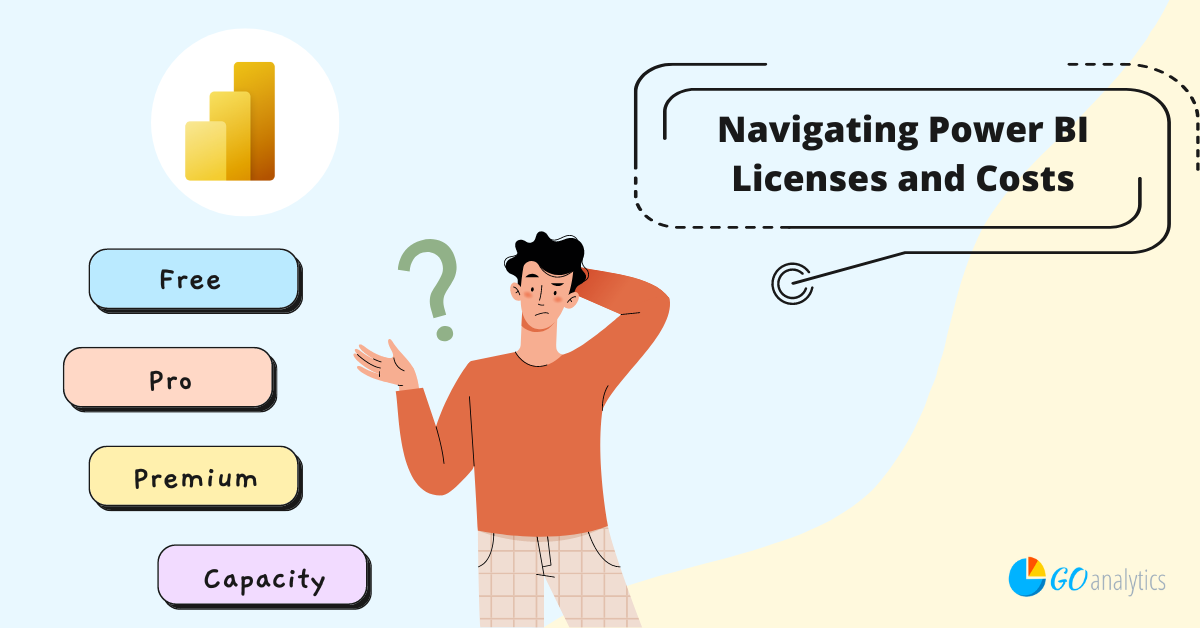
![Read more about the article [How To] Connect to SharePoint Lists in Power BI Desktop](https://goanalyticsbi.com/wp-content/uploads/2022/11/Connect-to-SharePoint-Lists-300x157.png)