This blog post offers a comprehensive guide on implementing Power BI in non-profit organizations.
In the ever-evolving world of non-profits, understanding and utilizing data can be the key to making a real difference. For this purpose, tools like Microsoft’s Power BI offer a powerful solution to manage this data effectively. It helps turn data into easy-to-understand visuals, so that your data provides insights instead of just information.
But, getting Power BI to work well in your organization is not just about using the tool; it’s about using it smartly. This guide is tailored to non-profit organizations, focusing on how to implement Power BI in a way that is both straightforward and impactful.

Why Power BI?
Non-profits face unique challenges and opportunities. They must manage donor information, track program effectiveness, and allocate resources wisely. Power BI helps turn complex data into clear, actionable insights, making it easier for non-profits to achieve their mission.
The data that can be turned into actionable insights for non-profit organizations can take a multitude of shapes and reside in several different locations.
Pre-Implementation Planning: Understanding Your Data

Before implementing Power BI, it’s crucial to know what data you have and what you need from it. You should have a clear view of what information you are collecting and how it’s stored. Having a clear understanding of your existing data landscape is crucial for setting up Power BI in a way that best meets your organizational needs.
💡 Best Practice
A good exercise before implementing Power BI is to list all your data types, like donor information or volunteer hours, and how this data is currently being managed and stored, such as in a spreadsheet, a database, or an online service platform.
Developing a Roadmap: Setting Clear Objectives
Before diving into Power BI, you should define what you hope to achieve with it. Having specific goals will guide your Power BI journey and help you dodge time-wasting endeavors.
Your goals might be improving donor engagement strategies, streamlining fund allocation, or gaining deeper insights into program impacts. Setting clear, achievable objectives at the outset will guide your Power BI strategy and ensure that the tool is aligned with your organization’s mission.
Need Help Implementing Power BI at Your Non-Profit Organization?
Our Microsoft Certified consultants can help
Implementing Power BI: A Phased Approach
Implementing Power BI should be a phased process. Start with a small project, such as visualizing annual donation trends. This approach allows your team to familiarize themselves with Power BI’s capabilities and ensures that the learning curve isn’t too steep.
Gradually expand the use of Power BI to other areas, such as volunteer management or program tracking, learning and adapting as you go.
🤝 Pro Tip
A successful Power BI deployment requires progressive user adoption, which can be inhibited by overwhelmed users.
Prioritizing Data Security
In dealing with sensitive information, such as personal donor details, ensuring data security is paramount. Power BI offers security features to manage data access and protect confidentiality.
In your Power BI implementation strategy, it is a good idea to define groups of people who need access to the business intelligence solutions that will be deployed. At Go Analytics, we recommend following the principle of least privilege, which maintains that a user should only have access to the specific data, resources, and applications needed to complete a required task.
It’s essential to understand and configure these settings appropriately to maintain trust and comply with any relevant data protection laws like GDPR or FERPA.
Building a Data Culture: Training and User Adoption

For Power BI to be successful, everyone needs to know how to use it. To improve user adoption, you should organize workshops and training sessions that are tailored to the specific needs and skill levels of your team. Effective training ensures that your staff can fully leverage Power BI’s capabilities to support your organization’s objectives.
At Go Analytics, every Power BI consulting project ends with training sessions. These can be tailored to Power BI report end users or creators of Power BI reports. Our training workshops include general business intelligence (BI) concepts and specific use-case scenarios. While the audiences and training differ, both training sessions are crucial to a successful Power BI implementation project.
You can read our blog post about how our training workshop enabled PWO Canada to extract valuable insights from their data and make data-driven decisions.
Tailoring Power BI to Your Needs
One of Power BI’s greatest strengths is its adaptability. You can customize the tool to reflect the specific metrics and reports that are most relevant to your non-profit organization.
For non-profits, integrating with existing CRM systems can offer a comprehensive view of donor activities.
Whether it’s detailed donor analytics or program effectiveness reports, tailoring Power BI to your specific needs will maximize usefulness and drastically improve user adoption.
Iterative Process: Monitoring and Optimization
It’s important to regularly assess how Power BI is working for your organization. Solicit feedback from users, monitor how the tool is helping in achieving your goals, and make necessary adjustments. This iterative process ensures that Power BI continues to meet your evolving needs effectively.

Learning From Success Stories
Examining how other non-profits have successfully implemented Power BI can provide valuable insights and inspiration, which can help with buy-in from key stakeholders or avoid pitfalls in implementation.
Highlighting specific case studies where Power BI has been successfully implemented can be instructive. For instance, a non-profit that used Power BI to streamline donor data and saw a significant increase in fundraising efficiency provides a compelling narrative.
At Go Analytics, we’ve helped a number of non-profit organizations to implement Power BI. You can read more about our success stories here.
Staying Ahead: Keeping Up with Power BI Updates
The Power BI landscape is continually evolving, with Microsoft regularly rolling out updates and new features. Staying informed about these updates ensures that your non-profit can always leverage the latest advancements in data analytics.
Staying on top of an ever-evolving tool is not without its challenges. Go Analytics makes this easy by informing our clients of any major developments that can impact the functionality of their current reports and making any adjustments as required.
The Wrap: A Journey Towards Data-Driven Excellence
Implementing Power BI for non-profit organizations is more than just choosing a data management and visualization software; it’s not just a technical deployment but a strategic move towards a data-driven culture.
By aligning Power BI capabilities with organizational goals, focusing on comprehensive training, ensuring robust data governance, and embracing an iterative approach, you can harness the full potential of data analytics.
As non-profit institutions embrace this journey, Power BI stands as a powerful ally in translating data into actionable insights, driving more informed decisions, and ultimately, achieving a greater impact.
Need Help Implementing Power BI at Your Non-Profit Organization?
Our Microsoft Certified consultants can help


![Read more about the article [How To] Remove Unwanted Columns in Power Query Editor](https://goanalyticsbi.com/wp-content/uploads/2023/03/Remove-unwanted-columns-in-PQ-300x157.png)
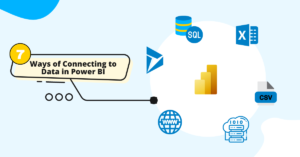
![Read more about the article [How To] Align single value card visual in Power BI](https://goanalyticsbi.com/wp-content/uploads/2021/01/Align-Card-Visual-300x157.png)