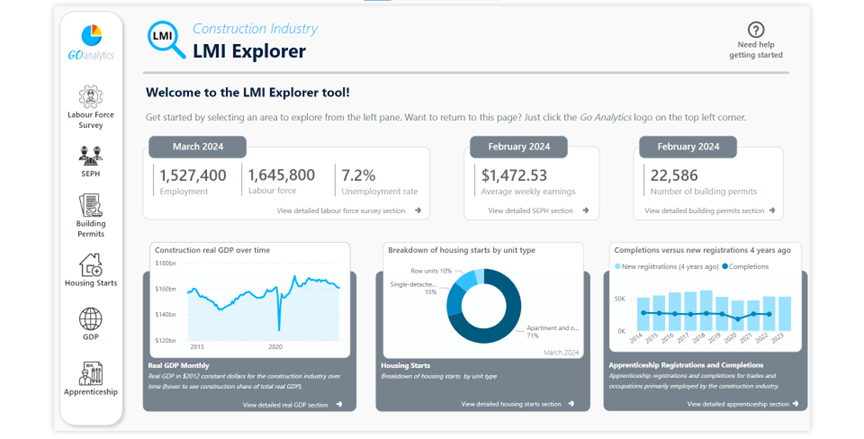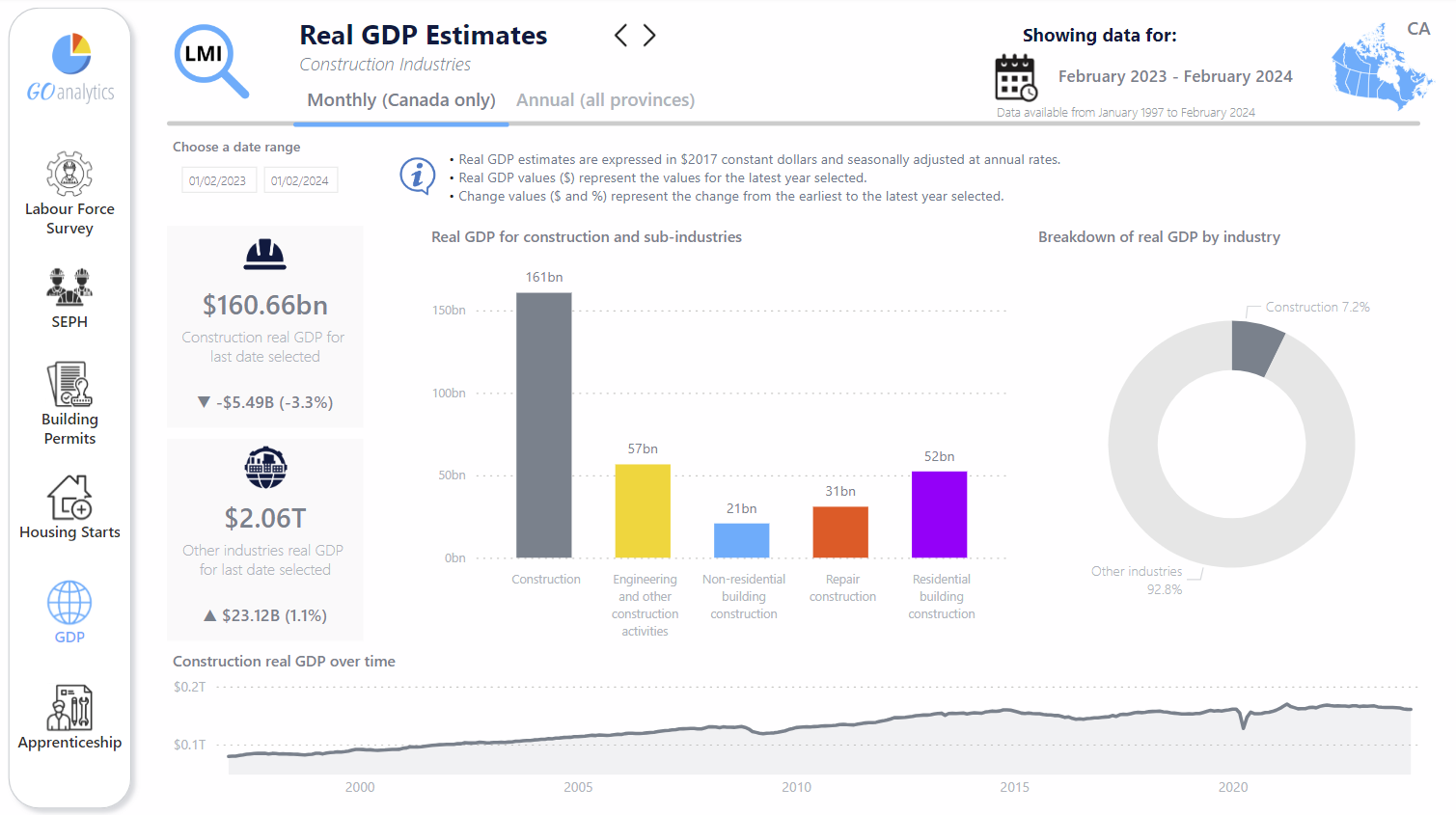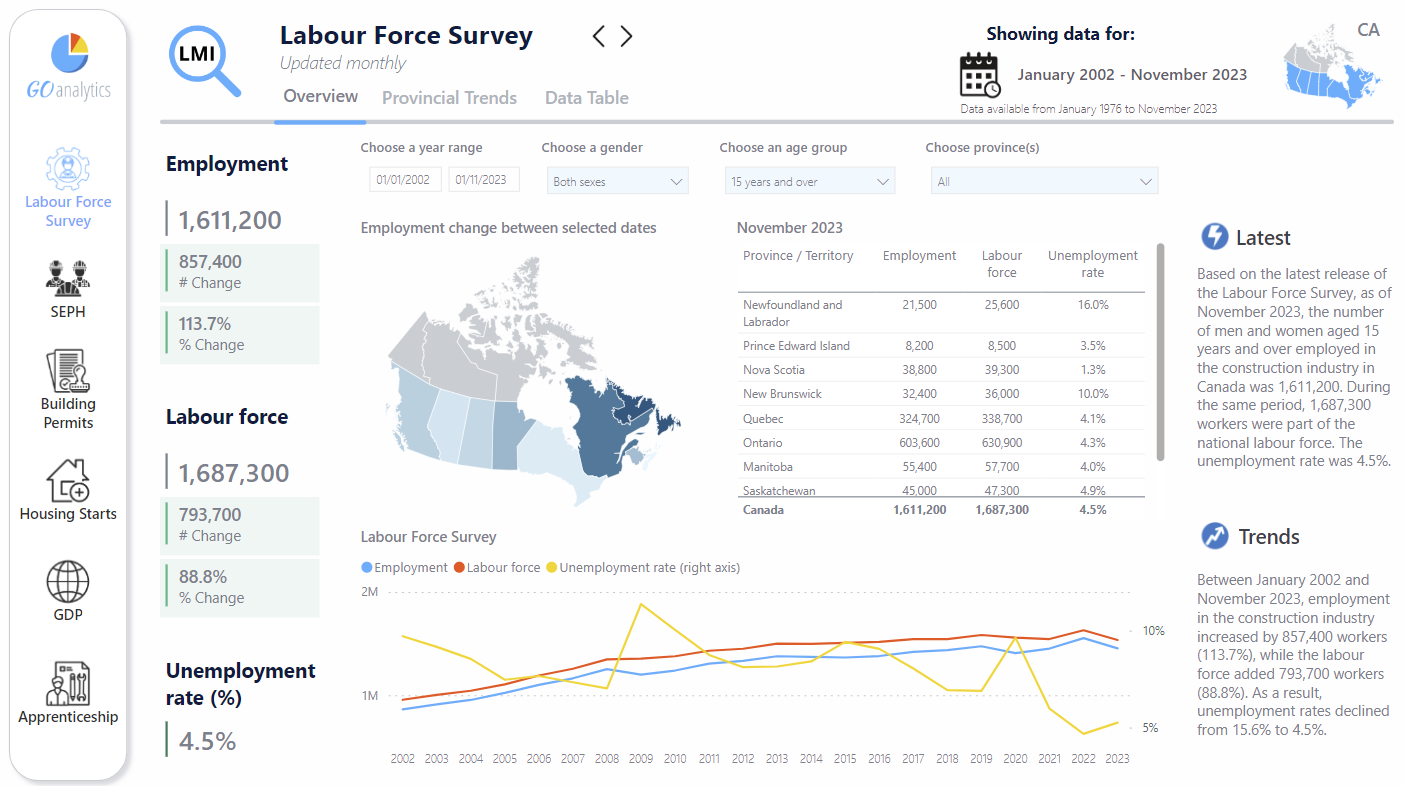Dashboard-in-a-Day Workshop
Original price was: $199.00.$99.00Current price is: $99.00.
Learn all the essentials of Power BI with our Dashboard in a Day workshop
Workshop Details
Date: June 3, 2025
Time: 9:00 AM – 4:30 PM
Location: Online
Format: Virtual (via Microsoft Teams)
100 in stock
Description

For analysts and business leaders looking to get started with Power BI
Learn the end-to-end process of connecting, importing, and transforming data, creating visualizations, and publishing interactive reports and dashboards using Microsoft Power BI
The Dashboard in a Day workshop is designed to familiarize you with Microsoft’s data visualization software via a full-day hands-on workshop on connecting, importing, transforming, and visualizing data using this powerful tool.
![]()
About the Workshop
The Go Analytics Dashboard in a Day workshop is a full-day workshop that provides a hands-on approach to learning all the essentials you need to know to begin creating and sharing interactive reports in Power BI.
In this full-day workshop, you will familiarize yourself with the Power BI Desktop app and Power BI Service, learn how to connect to different data sources, perform key data transformations, create and format visuals, work through key DAX functions to create calculated columns and measures, and publish and share reports in the Power BI Service.
Throughout the day, our Microsoft-Certified instructor will offer tips & tricks, industry best practices, and opportunities to practice the techniques and concepts learned.
The course features
- Virtual learning (hands-on approach)
- Challenging exercises
- Power BI report templates
- Coding (DAX and M) cheat sheets
- Additional resources
Course details
- Duration: 7.5 hours
- When: June 3, 2025, 9:00 AM – 4:30 PM (EDT)
- Format: Virtual (via Microsoft Teams)
- Location: Online
Course outline
- Introduction to Microsoft Power BI
- Data Transformations 101: Working with Power Query
- Data Models and Creating Measures (DAX Programming)
- Data Visualization 101: Creating Interactive Visualizations (Bonus: Tips & Tricks)
- Publishing and Sharing Reports
![]()
About the Trainer
 Our Microsoft Certified instructor, Klayton Gonçalves, has 10 years of experience working with data analytics. He has a master’s degree in economics and loves “tinkering” with a variety of different datasets.
Our Microsoft Certified instructor, Klayton Gonçalves, has 10 years of experience working with data analytics. He has a master’s degree in economics and loves “tinkering” with a variety of different datasets.
Klayton has delivered one-on-one and group workshops in for-profit and not-for-profit organizations in the construction, manufacturing, healthcare, research, and education industries.
![]()
What you will learn
The Dashboard in a Day workshop follows a hands-on approach to help you get started with Power BI; from connecting to and transforming data to creating interactive Power BI reports, to publishing and sharing insights across your organization. The workshop targets all the key areas of the Microsoft Power BI platform: connecting, importing, and transforming data, data modeling, creating interactive visualizations, and publishing and sharing reports.
The workshop is divided into 5 blocks:
- Block 1: Introduction to Microsoft Power BI
- Block 2: Data Transformations 101: Working with Power Query
- Block 3: Data Models and Creating Measures (DAX Programming)
- Block 4: Data Visualization 101: Creating Interactive Visualizations (Bonus: Tips & Tricks)
- Block 5: Publishing and Sharing Reports
Block 1 – Introduction to Microsoft Power BI
Block 1 provides an introduction to what Power BI is and how it can benefit your organization. After understanding the Power BI ecosystem, we offer a complete walkthrough of the Power BI Desktop application. Upon becoming familiar with the Power BI Desktop application, we will launch the Power Query Editor – Power BI’s built-in data transformation engine – for a complete overview. We will work together to connect to common data sources, such as Excel, CSV, and Google Sheets. We will also discuss how to manage data source settings and handle common connection errors.
Learning Outcomes
By the end of Block 1, you will:
- LO1: Understand what Power BI is and how the tool can help our organization
- LO2: Become familiar with the Power BI Desktop application
- LO3: Become familiar with Power Query – the data transformation engine behind Power BI – and understand how it can be used for data transformation
- LO4: Be able to connect to common data sources
- LO5: Be able to change the location of data sources that have moved
Block 2 – Data Transformations 101: Working with Power Query
Block 2 will be dedicated to data cleaning, transformations, and restructuring. In this block, we walk you through key data transformations that are often required prior to visualizing data in Power BI. Working with real data, we explore ways of creating calculated columns in Power Query.
Learning Outcomes
By the end of Block 2, you will be familiar with performing the following tasks in Power Query:
- LO1: Inspect and change data types
- LO2: Remove unnecessary columns from queries
- LO3: Replace values in a column
- LO4: Rename columns
- LO5: Reduce queries by keeping only some rows or removing rows (filtering datasets)
- LO6: Split and merge column values
- LO7: Creating calculated columns using the Power Query user interface
Block 3 – Data Models and Creating Measures (DAX Programming)
In Block 3, we work through augmenting clean datasets by creating a data model and calculations. This block covers topics on creating and understanding data models in Power BI. You will also learn how to link data tables together and use basic DAX functions to create calculated measures.
Learning Outcomes
By the end of Block 3, you will:
- LO1: Understand what a schema is
- LO2: Be familiar with key functionalities of the data model view in Power BI Desktop
- LO34: Be able to link data tables together
- LO4: Understand relationship directions and cardinality and its impact on data visualizations
- LO5: Be able to create groups from a column
- LO6: Be able to create a hierarchy of columns
- LO7: Be familiar with basic DAX functions, including COUNT, SUM, AVERAGE, and DIVIDE, and how they can be used to create calculated measures in Power BI
Block 4 – Data Visualization 101: Creating Interactive Visualizations (Bonus: Tips & Tricks)
In Block 4, we explore techniques to work with visualizations in Power BI. This includes how to set up report pages, and add report artifacts including charts, maps, images, slicers, text, shapes, and more.
Learning Outcomes
By the end of Block 4, you will:
- LO1: Be familiar with how to resize report pages, add report backgrounds, and import custom colour themes into Power BI
- LO2: Understand key principles of data visualization, such as best practices of visualization positioning and design
- LO3: Be familiar with how to create key visualization artifacts, including charts, images, slicers, buttons, shapes, text, and more
- LO4: Be familiar with how to customize the look and feel of visuals in Power BI
- LO5: Understand how to use bookmarks to hide and show visuals on a report page in Power BI
- LO6: Be able to create DAX measures and apply these to create dynamic titles for report visuals
- LO7: Be able to apply conditional formatting to visuals in Power BI
- LO8: Be familiar with creating custom tooltips and how to apply them to charts in Power BI
Block 5 – Publishing and Sharing Reports
In Block 5, we explore the Power BI Service (web-based platform). In this block, we create a workspace and publish reports to this workspace.
Learning Outcomes
By the end of Block 5, you will:
- LO1: Be familiar with the Power BI Service
- LO2: Be able to create a workspace in the Power BI Service
- LO3: Be able to publish a report to the Power BI Service
- LO4: Understand how to share reports with colleagues
- LO5: Be familiar with scheduling automatic report refreshes
![]()
Additional Information
Workshop Format
The Dashboard in a Day workshop will be conducted virtually via Microsoft Teams.
Who Should Attend
- Professionals working with data and/or analytics who want to become proficient with Power BI
- Business users seeking to enhance data-driven decision-making within their organization
- Students and enthusiasts interested in learning about data visualization and business intelligence tools
Prerequisites
No prior experience with Power BI is required. Basic familiarity with data concepts and Microsoft Excel would be beneficial but not mandatory.
![]()
By the end of the Dashboard in a Day workshop, you will have acquired a solid understanding of connecting, importing, and transforming data in Power Query, creating optimal data models including creating simple and complex DAX measures, creating stunning interactive visualizations, and sharing Power BI reports across your organization.
Join us for a day of knowledge-packed exploration into the world of Power BI, and take the first step towards becoming a data-driven decision-maker!