Power BI: Preparing Data for Analysis
$899.00
For individuals and small groups (up to 3 people) looking to master Power BI and Power Query
Learn how to connect and prepare data for analysis in Power BI using Power Query
In this 2-week series, you will familiarize yourself with the Power BI Desktop App and Power Query. You will learn how to connect to different data sources and prepare data for analysis by making common data transformations.
Duration: 4 live sessions | 1.5 hours each
Description
For individuals and small groups (up to 3 people) looking to master Power BI and Power Query
Learn how to connect and prepare data for analysis in Power BI using Power Query
The Power BI: Preparing Data for Analysis course is designed to familiarize you with how to connect and transform data in Power BI using Power Query – the built-in extract, transform, load (ETL) engine behind Power BI. Starting from scratch, we will download the Power BI Desktop application and set up our working environment. We will create data connections to common data sources, such as Excel (files & online), CSV files, SQL Server, SharePoint, Dynamics 365, and more. Through follow-along demos and learning exercises, you will learn the art of data cleaning and data wrangling, and master Power Query.
![]()
About the course
The Power BI: Preparing Data for Analysis course is a 6-hour training that provides a hands-on, in-depth approach to learning how to prepare data for analysis in Power BI using Power Query. This masterclass course is intended to help you master Power Query and data preparation quickly in an intimate one-on-one setting or small groups (up to 3 people).
In this 2-weeks series, you will familiarize yourself with the Power BI Desktop App and Power Query, and learn how to connect to different data sources and prepare data for analysis by making common data transformations, such as combining, splitting, and replacing column values, creating calculated columns, merging and appending queries, and more.
The course features
- Virtual live sessions (hands-on)
- Recordings of live sessions
- Access to course materials and templates
- Challenging learning exercises
- Certificate of completion
Course details
Duration: 6 live sessions (1.5 hours each)
![]()
Course Outline
Week 1 – Introduction to Power BI Desktop and Power Query
The first two sessions of the course will help you get your Power BI environment set up and provide an in-depth overview of the Power BI Desktop application and the Power Query Editor. You will learn how to connect to a variety of local and online data sources and the difference between connectivity modes (“Import” versus “DirectQuery”).
Key Topics Covered
- Download Power BI Desktop and set up your work environment
- Complete overview of the Power BI Desktop App
- Complete overview of Power Query Editor
- Connecting to data in Power BI Desktop (CSV, Excel, SQL, SharePoint, and more)
- Understanding data connectivity modes
Week 2 – Prepare Data for Analysis
The last two sessions of this course will provide an in-depth understanding of how to clean, transform, and restructure your data for analysis in Power BI. You will learn how to use the Power Query interface to perform common data transformation techniques, including combining, splitting, and replacing column values, creating calculated columns, and more. You will also learn some basic M, the programming language that powers Power Query.
Key Topics Covered
- Handling different data types
- Combining column values
- Splitting column values
- Replacing values
- Creating calculated columns
- Merging and appending queries
- Inspecting data quality
- Using the Advanced Editor (M programming)
![]()
Who this course is for
- Individuals wanting to get started with Power BI
- Beginner users of Power BI and Power Query
- Intermediate users of Power BI wanting to master Power Query
![]()
About the trainer
Klayton Gonçalves has nearly 10 years of experience working with data analytics and visualization. He has held positions of Senior Economist and Data Analyst, across several industries including construction, education, and technology. He has a Master’s degree in Economics from the University of Waterloo and holds two data analyst certifications from Microsoft.
For the past three and a half years, Klayton has been running a Microsoft Power BI consulting firm where he has helped organizations analyze their data in a new way by automating data cleaning processes, introducing stunning, dynamic, and interactive online reports, and training analysts and business leaders on using Power BI.
Klayton is an avid Power BI user and has explored a significant portion of the tool. He shares his expertise with the world by publishing blogs and YouTube videos that enable his audiences to analyze data in an innovative way to gain the most insights from it.


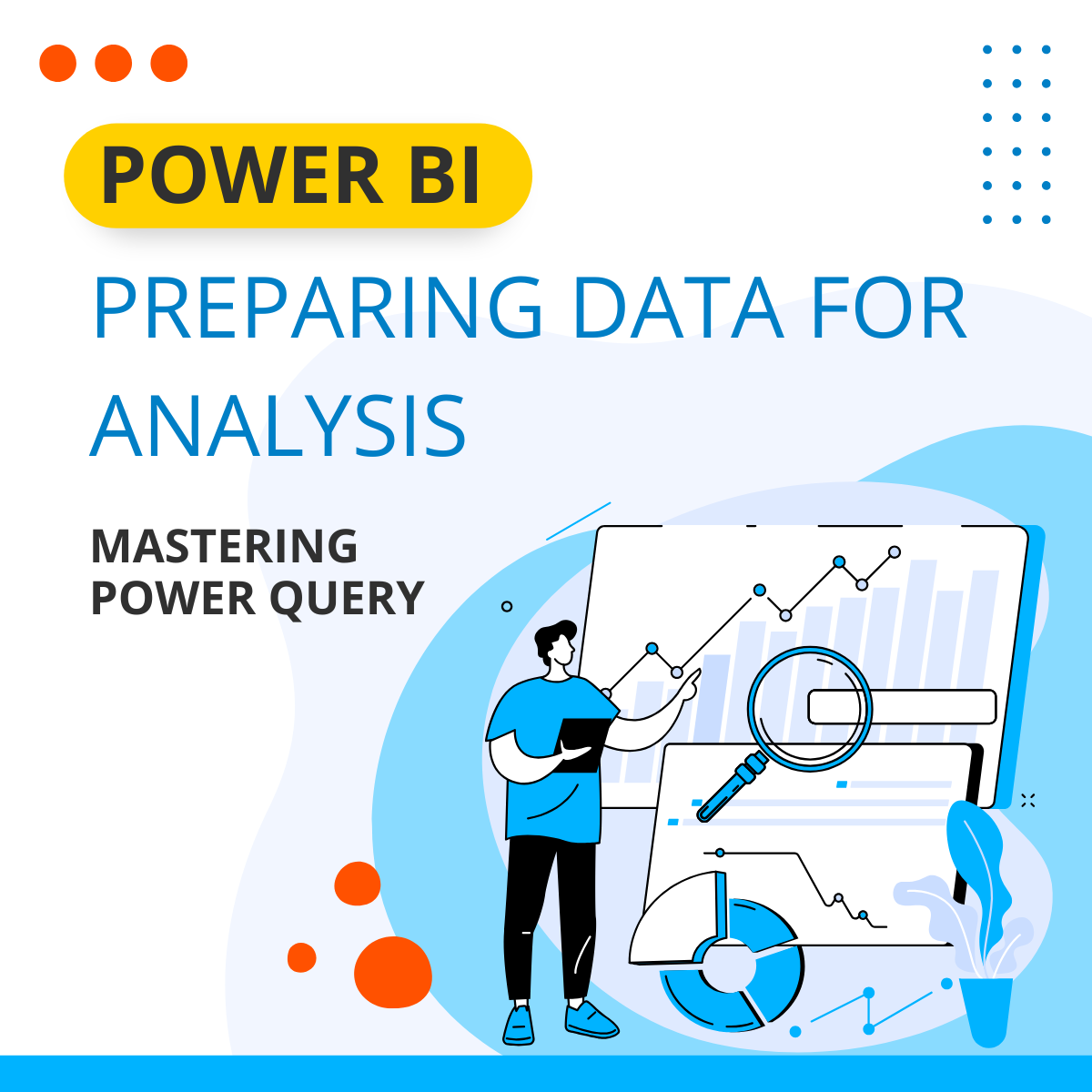

Reviews
There are no reviews yet.